A Comprehensive Guide to Revision in Revit19 (Business Opportunities - Other Business Ads)

USNetAds > Business Opportunities > Other Business Ads
Item ID 132850414 in Category: Business Opportunities - Other Business Ads
A Comprehensive Guide to Revision in Revit19 | |
Ideate BIMLink easily handles creating new Revision in Revit. New Revision sequences can be created by adding a NEW value in the Id column within an Excel file that has been created from the Revit Sample Link Files with Ideate BIMLink called Revisions-Create-NEW. This is similar to other methods for creating new elements, such as Create New Rooms or Spaces in Revit using Excel in BIMLink . For More details, Contact us at: 8886627238 Visit us at: https://ideatesoftware.com/support/help/ideate-bimlink/how-to/create-new-elements/create-new-revisions 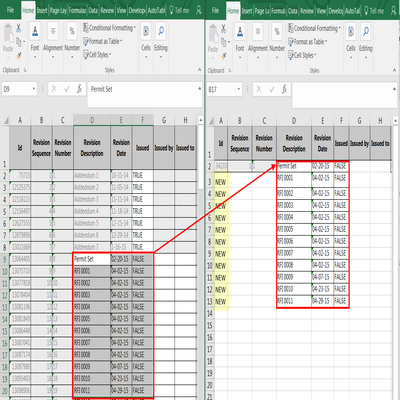 | |
| Related Link: Click here to visit item owner's website (0 hit) | |
| Target State: All States Target City : San Francisco Last Update : Dec 16, 2023 3:52 AM Number of Views: 88 | Item Owner : Craig Dodge Contact Email: Contact Phone: 8886627238 |
| Friendly reminder: Click here to read some tips. | |
USNetAds > Business Opportunities > Other Business Ads
© 2024 USNetAds.com
GetJob.us | CANetAds.com | UKAdsList.com | AUNetAds.com | INNetAds.com | CNNetAds.com | Hot-Web-Ads.com | USAOnlineClassifieds.com
2024-11-21 (0.630 sec)