Get the latest gaming browser Opera GX! (Shopping - Phone & Wireless Services)

USNetAds > Shopping > Phone & Wireless Services
Item ID 133239281 in Category: Shopping - Phone & Wireless Services
Get the latest gaming browser Opera GX! | |
To get the latest version of Opera GX, the gaming-focused web browser, follow these steps: Visit the Official Opera GX Website: Go to https://www.opera.com/gx, which is Opera’s official page for Opera GX. Downloading from the official website ensures that you’re getting a secure and up-to-date version. Download and Install: Click the Download button to start the download. Once it’s finished, open the downloaded file and follow the on-screen instructions to install Opera GX. Explore Gaming Features: Opera GX offers CPU, RAM, and Network limiters to optimize gaming performance. It also includes a GX Corner for gaming news, deals, and game release calendars. Enable Customization Options: Enjoy unique customization features, like Razer Chroma RGB integration, customizable themes, and a built-in ad blocker. Sync with Existing Opera Accounts (optional): If you already use Opera, you can sync bookmarks and settings with Opera GX by signing in to your Opera account. Opera GX is designed to support gaming needs with performance management tools, a modern interface, and integration with gaming platforms like Twitch and Discord, making it popular among gamers. Enjoy gaming while browsing! 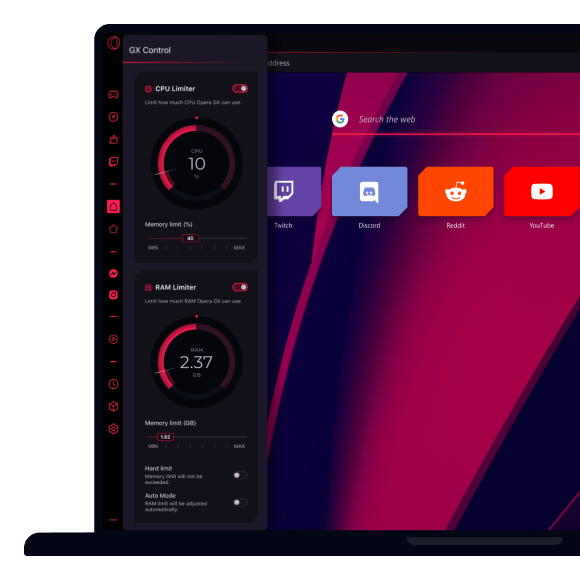 | |
| Related Link: Click here to visit item owner's website (0 hit) | |
| Target State: All States Target City : bejaia Last Update : Oct 26, 2024 2:00 PM Number of Views: 105 | Item Owner : hoho Contact Email: Contact Phone: 0552816744 |
| Friendly reminder: Click here to read some tips. | |
USNetAds > Shopping > Phone & Wireless Services
© 2025 USNetAds.com
GetJob.us | CANetAds.com | UKAdsList.com | AUNetAds.com | INNetAds.com | CNNetAds.com | Hot-Web-Ads.com | USAOnlineClassifieds.com
2025-02-22 (0.387 sec)